Year 3 Project at BUas. Released on 12/06/2024
Atan -
Available on Steam
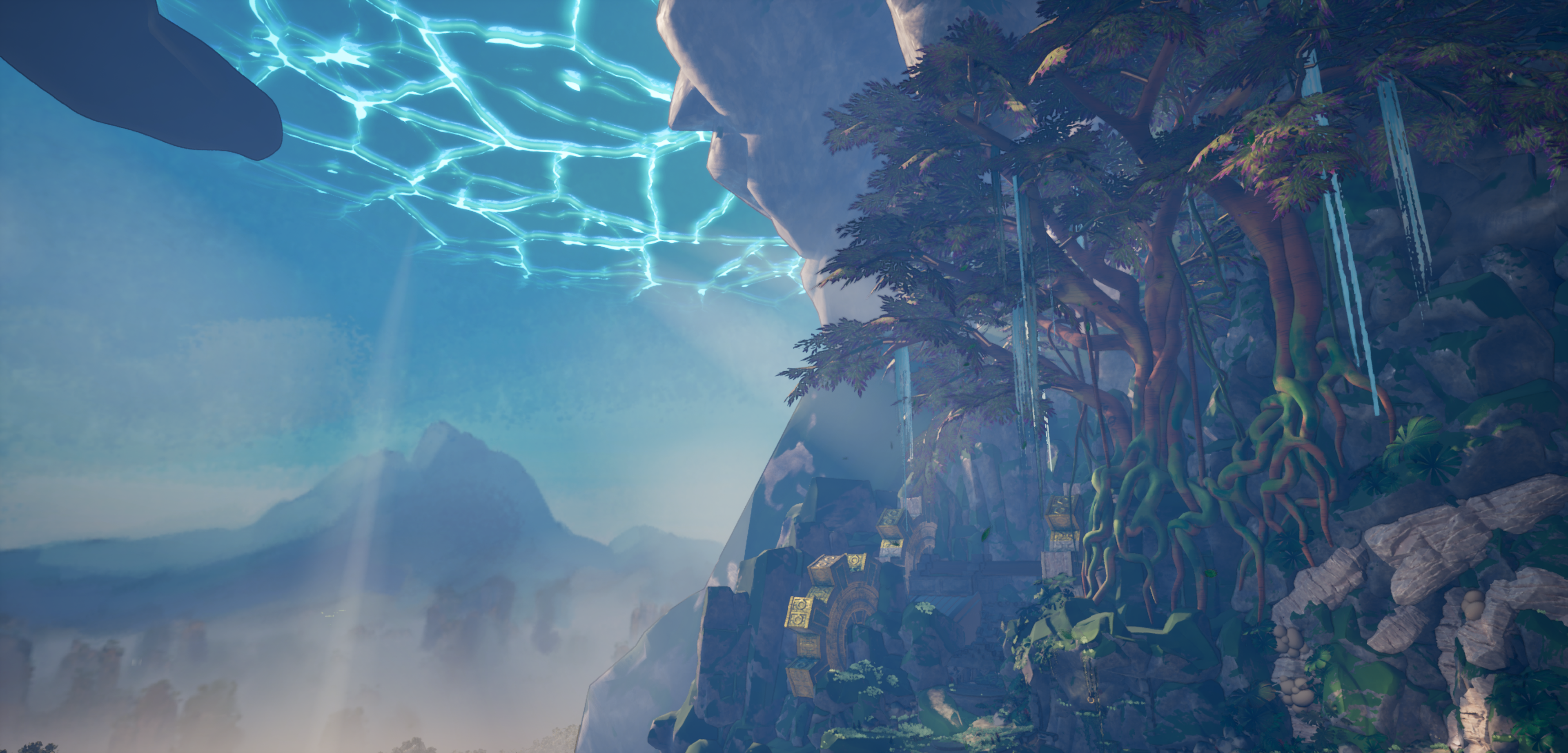
Project Brief Summary:
Climbing adventure game where player scales the Colossus
My Contributions:
Project Aftermath:
TBD – I will add stats when we release the game
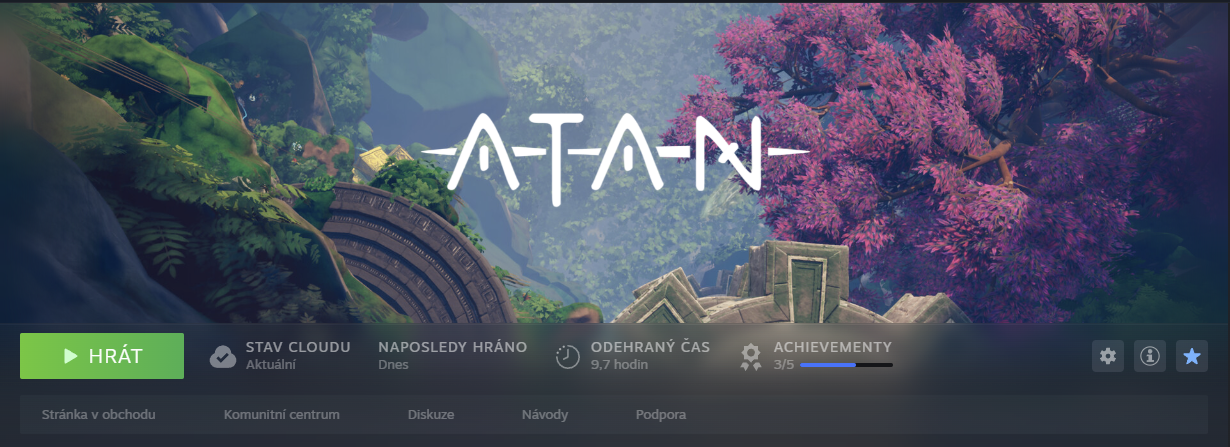
Climbing System
General Information
This is one of the main systems we have in the game. We started with ALSR (Unreal Engine Character Template) which is vastly in C++. I was providing the programer that created majority of the logic for the climbing with the design.
Produced Documentation
At the beginning of the project, our school Confluence was hacked, so in order to have at least some documentation, we settled on PowerPoint files as our feature specs. Our team lead and I have put together a template for those feature specs. They helped us define what we needed from each feature as well as for climbing. The feature spec contains design intent and specifications as well as an onion graph to showcase which gameplay layer the feature is related to. There is also a Flow diagram and specified inputs on both PC and Console. There are also two more slides ready for Programmers to fill in technical implementation and for the VA lead & designer on the feature to figure out Audiovisual Assets. Get the whole document: FeatureSpec_Climbing_BIG.pptx
At some point, Confluence was available again, and we could create documents there, so the whole team moved there. I made a Confluence page for our programmer with different climbing scenarios and what should happen in specific cases. That page greatly impacted the climbing system because it was quite exhaustive and enabled the programmer to work quickly and efficiently. If you want to read the confluence page, I exported it into a PDF document, and it’s available to download here (note: some things are a bit buggy because of the export): Climbing_Edge_Cases_Specifications.pdf
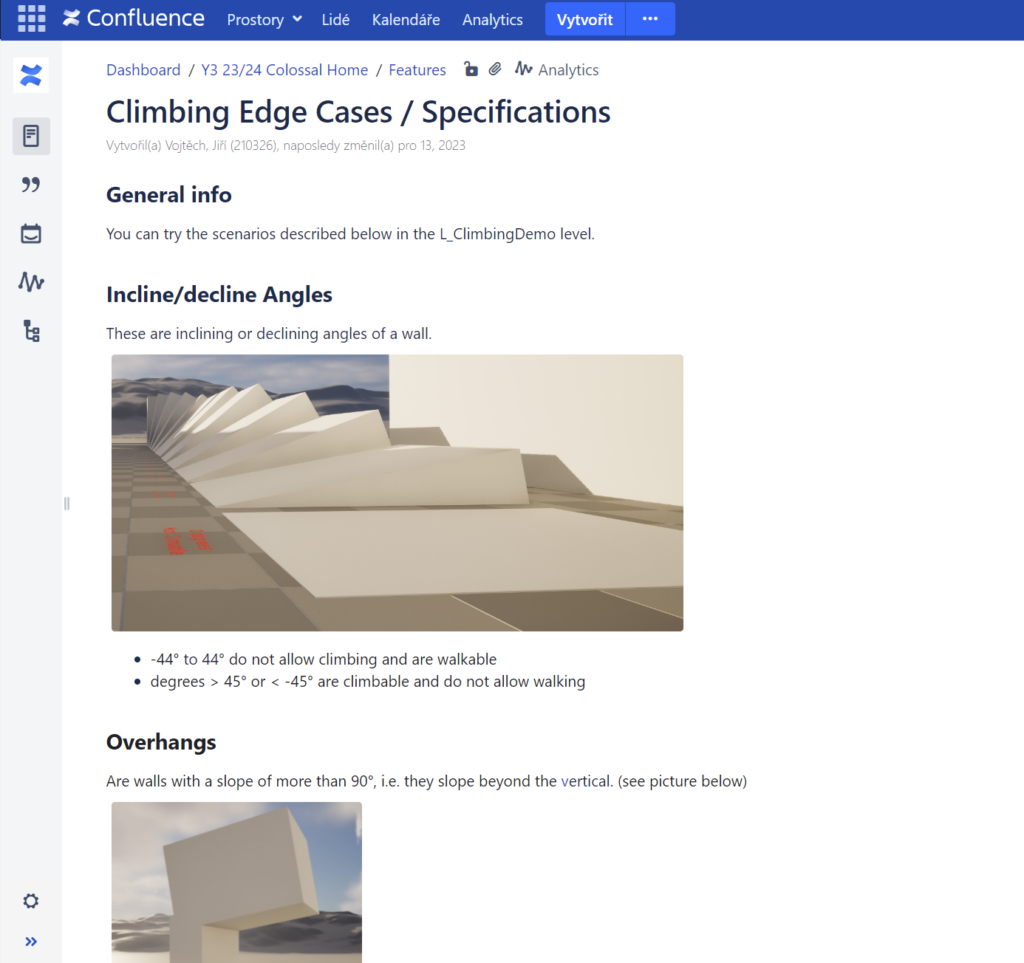
The Climbing Confluence Page
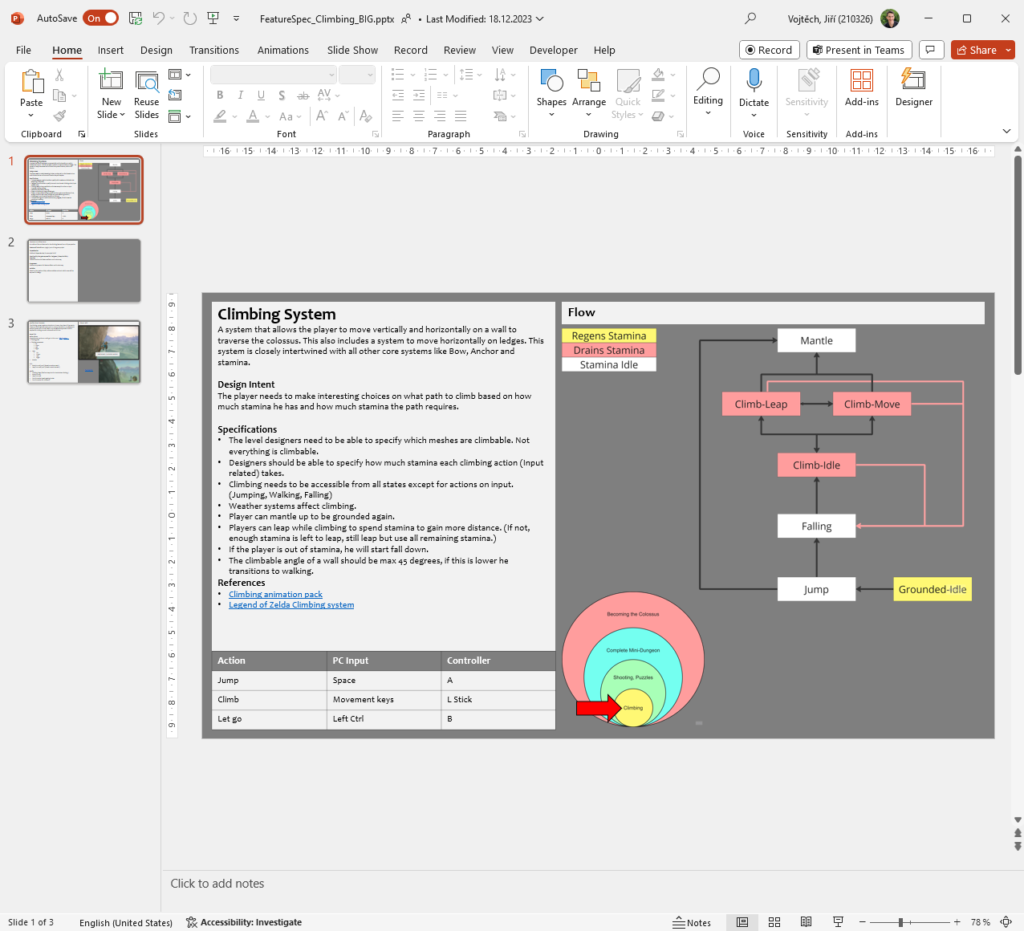
The Climbing Feature Spec
Design Decisions Made
Throughout the whole project we made a lot of interactions of the climbing trying to make it as fun as possible.
I did a lot of playtesting and proposed different climbing and related systems reworks. One of the big propositions was removing stamina and, during the climb, making players increasingly slower to give more player agency when they want to rest. With stamina, players would always rest right before the stamina bar would be at its lowest point. With this change introduced, players felt like they had more agency and the test results reflected that.
Later in the project, we combined stamina and speed reduction, as players complained that speed was annoying. All changes were validated by playtesting with our target audience. Aside from observing and taking notes during the playtests, I also like to fill in a form with the players after they are done playing – that way, I make sure the form gets filled and sometimes the playtester shares their thought behind the answer they are inputing, which gives me additional context
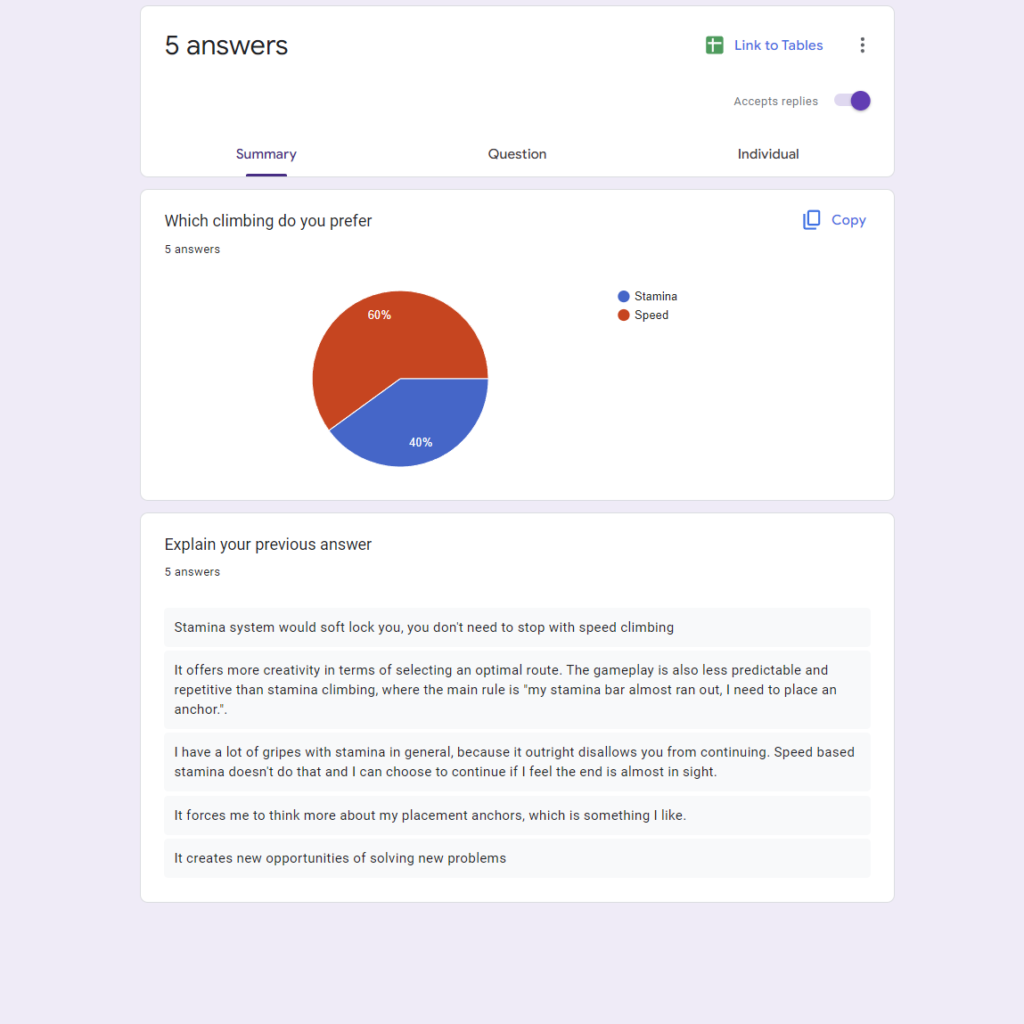
The testing form I prepared for playtesting

Current Climbing In Game
Cutscene Tool
General Information
During the last 3 weeks of the project I was developing a tool that would allow us to create cutscenes within the game, where the player would be visible all the time without breaking the immersion to the player.
The Tool
In this tool, the camera movement is defined by the camera rails, and the designer can easily configure a curve to show how fast the camera should get to each part of the rails. It is possible to make cutscenes with a defined player path (by curve) on which the player character can either walk or run, stand and way, turn around, celebrate and more. This tool works with moving meshes, and the designers don’t need to worry about aligning the player curve with the ground because the tools handle that. This also makes sure the player character responds to any terrain bumpiness.
It’s quite a complex tool, and I am really happy with how it turned out. It helped push our game to a new level of quality.
Results
This tool allowed me to create four great-looking cutscenes and three camera moments with plenty of iteration within just two weeks of work. See our beautiful intro cutscene below.
Intro Cutscene Atan
Level Design Ingredients/Tools
General Information
Througout the project I supported Level Designers and provided them with LD Ingredients and Tools. Below you can see examples of my work
Constrainable Objects
Designed and implemented constrainable objects ingredient that allows the player to attach a rope to two predetermined objects and constrain them by the rope.
We wanted to have some puzzle elements in the game, and this level ingredient gave us options to make interesting puzzles when combined with moving objects and weighted platforms (other level ingredients made by other system designers).
It was exciting and challenging to create this system. Our level designers wanted to have as much control as possible over the player experience at their level and, therefore, did not like the idea that the rope would constrain any two objects between two anchors. This request was the main reason why I made it with two predetermined objects (defined in instances by level designers). But the request also made it difficult to explain – because the mental image of people that rope connected to two objects automatically constrains them no matter what objects they are – the feature to the players. Before we started figuring out how to tackle that, the feature was cut. This happened during preproduction because our game’s vision shifted from a puzzle game to a more exploration and action game, so the feature no longer fitted.
Documentation
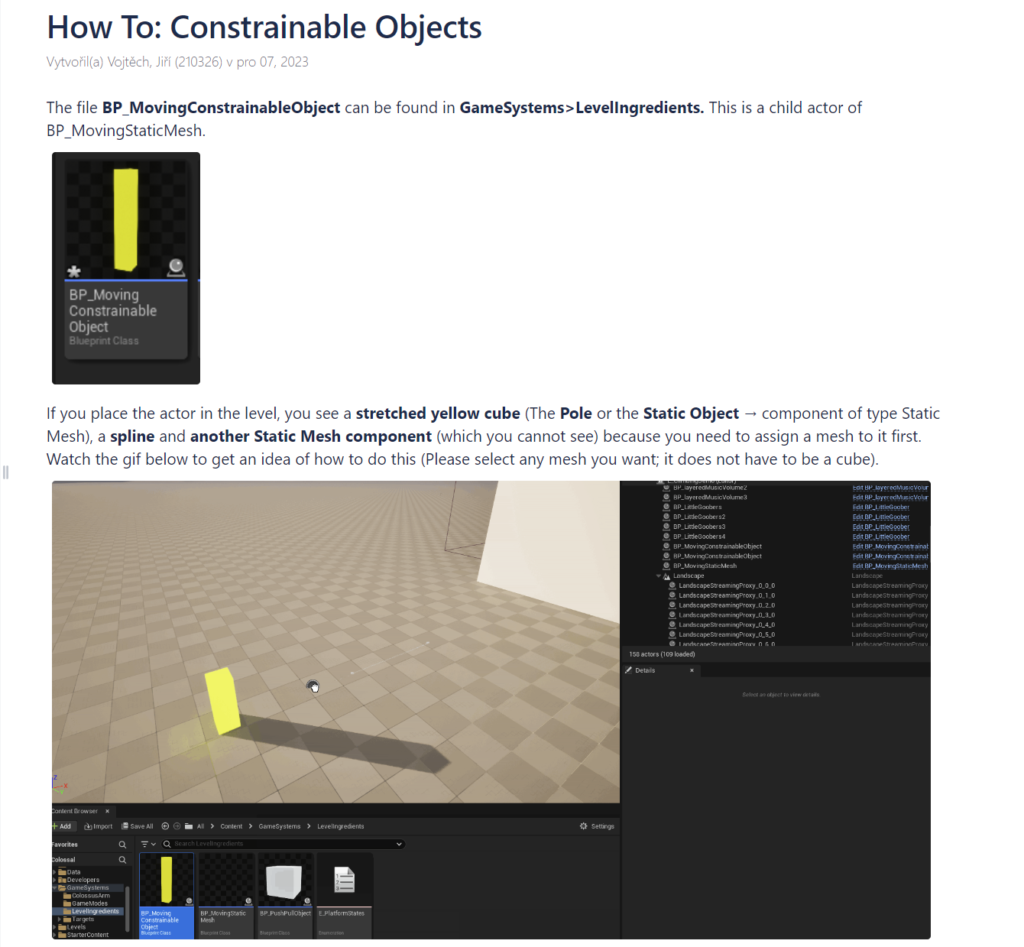
Sailing System Proposal Document

Constrainable Objects in Engine
Prototyping
General Information
Especially early on in the project, I did a lot of prototyping to help define the game’s vision and verify ideas in the engine. Below I share example of on of the prototypes I made
Final Set Piece Prototype
The Final Set Piece is a term for the game’s final section—it could be gameplay, cutscene, combination, or something completely different.
Throughout preproduction, we wanted to figure out how Atan would end. The story plays a significant part in player immersion in Atan, and we know that having a climax at the end of the experience is essential to delivering a satisfying game. This task was heavily constrained because we needed to keep the scope to a minimum, so with my prototype, I tried to capture the essence of the game and what we wanted to deliver.
The cutscene was made in collaboration with artists to ensure that I was not bloating their scope (which, as mentioned above, was very important). I created everything within one day because of tough time constraints. During that day, I went through a couple of iterations. I also researched how other games do cutscenes, and I was particularly interested in cuts and transitions in The Legend of Zelda’s Tears of The Kingdom. That research helped me a lot while making that cutscene.
You can view the cutscene below
Prototype of FInal Set Piece
